Availability monitoring for Power Pages 🌍
Posted on November 22, 2024 (Last modified on November 29, 2024) • 2 min read • 425 words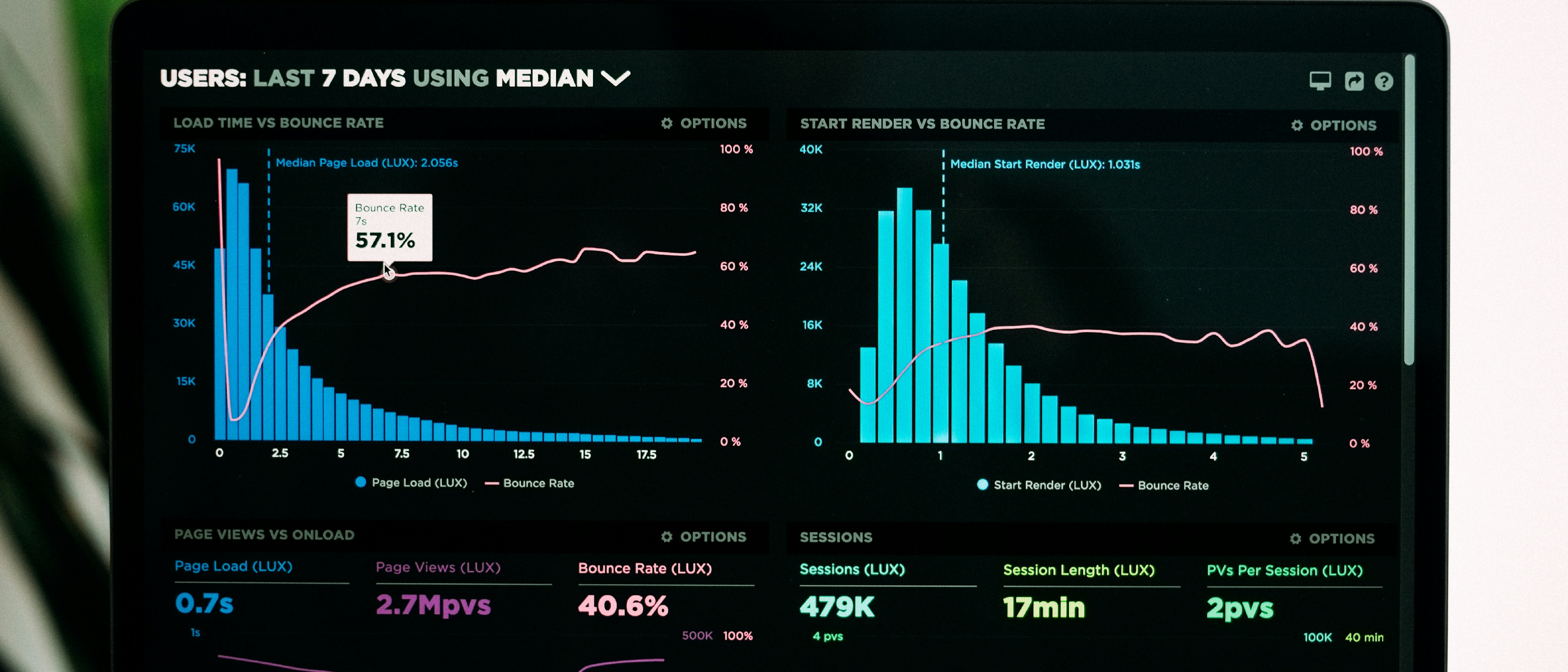
Thankfully with modern technology, we do not need to keep checking that our Power Pages sites are up and running as we can let Azure availability tests do the work for us.
Let’s configure a solution that allows us to monitor Power Pages sites and be more proactive if a site is not available.
Why bother with monitoring as Microsoft hosts Power Pages?
There are a couple of reasons why it’s a good idea to monitor Power Pages sites.
- Be proactive - we can configure instant alerts to resolve problems sooner.
- More control - we can view the collected data and diagnose the problem to prevent it from happening again.
- Balance - monitoring can be configured to run against multiple regions to make sure the website is running smoothly across the world.
1) Azure setup
Inside your Azure resource group add an Azure Application insights resource.
Tip
Check out Marvin Conejo’s article if you haven’t created Azure Applications Insights resource before.
- Add an availability rule by creating a standard test.


- Inside the URL field add your Power Pages site. Also, select the regions to monitor and set the frequency. The shorter the frequency the more it costs to run in Azure.

- Open the alert from the availability rule.

- Edit the alert and configure the condition. In this example, if one or more of the locations returns an issue from the availability result an alert will be created.

- Under actions select manage actions groups and create a new one so that the alert sends an email.

2) Test the availability
On a developer environment, shut down your Power Pages site and after the duration of the frequency set in the standard test, an alert should be created. You can view the alert in Azure and view the email you have received from Azure.
Note
In your project if there is a support or monitoring mailbox its worth pointing the action group email to this so that it can be picked up by support.

Conclusion
😁Thanks for reading, we created a monitoring solution so that we can be alerted if the Power Pages site is down.
Have a great day!